Step 1: Go to the Design Badge
On store back end go to Apps >> Product Label >> Click Design Badge on the left menu (see image selow):
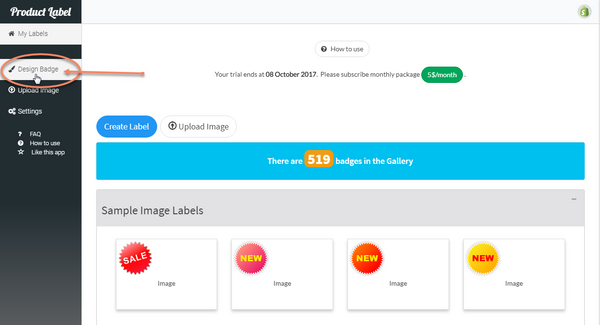
Step 2: Adjust Top and Left attribute on Text{n} child tab
{n} corresponding to index of text you show on badge.
Badge's text before adjustment: (see image below)

Badge's text after adjustment: (see image below)

You can also adjust font size, and text rotate to fit with backgound bade.
Step 3: Check Label's text align center on the right side.
Done!
